I don’t know about you, but I’ve had more meetings in the past year than at any point in my life. The professional world got a crash course in remote working, and a major part of that is getting on video calls for everything. I looked it up recently and since going remote in March 2020, I’ve been on over 1,000 video calls for work. Some people will see that number and recoil in horror while others will be like, “No big deal,” but for me that feels like a substantial number.
Whenever there’s something I do that often, I desperately want to remove as much friction as possible so that I can get on with my work and not waste time, even if it’s a few seconds, fighting with my tools. It’s not a big deal to join a single video call — it’s likely opening your browser, loading a website, and clicking the next “join” button — but that adds up over time. Multiply that 5-10 second process by 1,000 and you end up spending several hours just getting into meetings.
Fantastical makes it incredibly simple to join your next meeting in basically no time, and it’s been a godsend for me over the past year. Whenever there is a video call attached to your calendar event, Fantastical detects it and lets you join the call with a single tap or click.
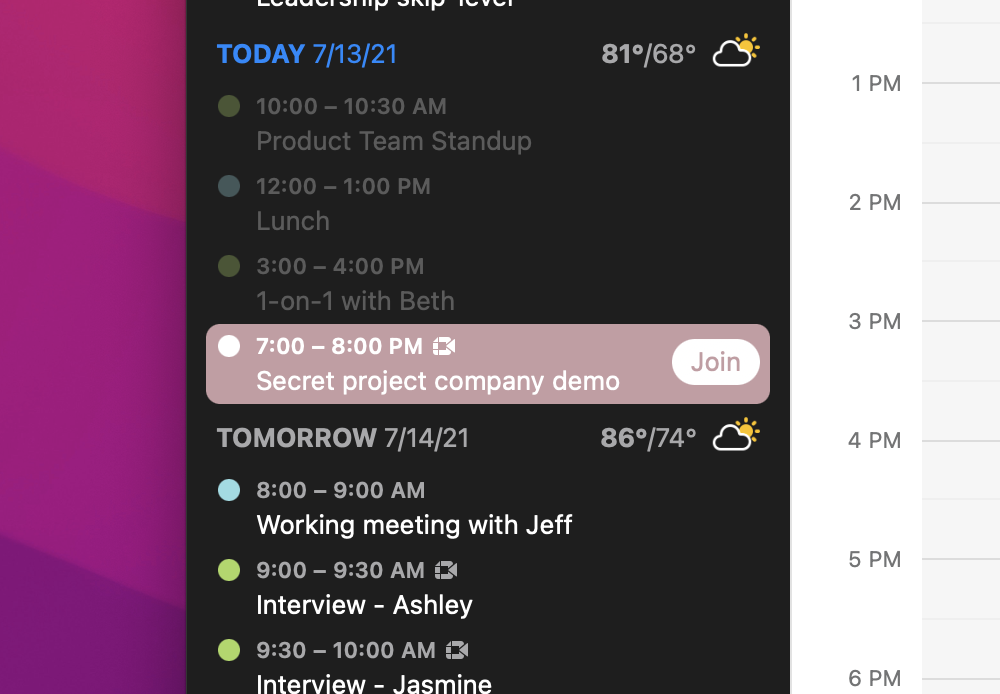
If you’re looking at the app, then any current or about-to-start meetings will have a “join” button on the event you can click to instantly jump into that call. This works on the Mac, as well as iPhones and iPads, and once you get used to it, every other calendar app feels archaic in comparison.
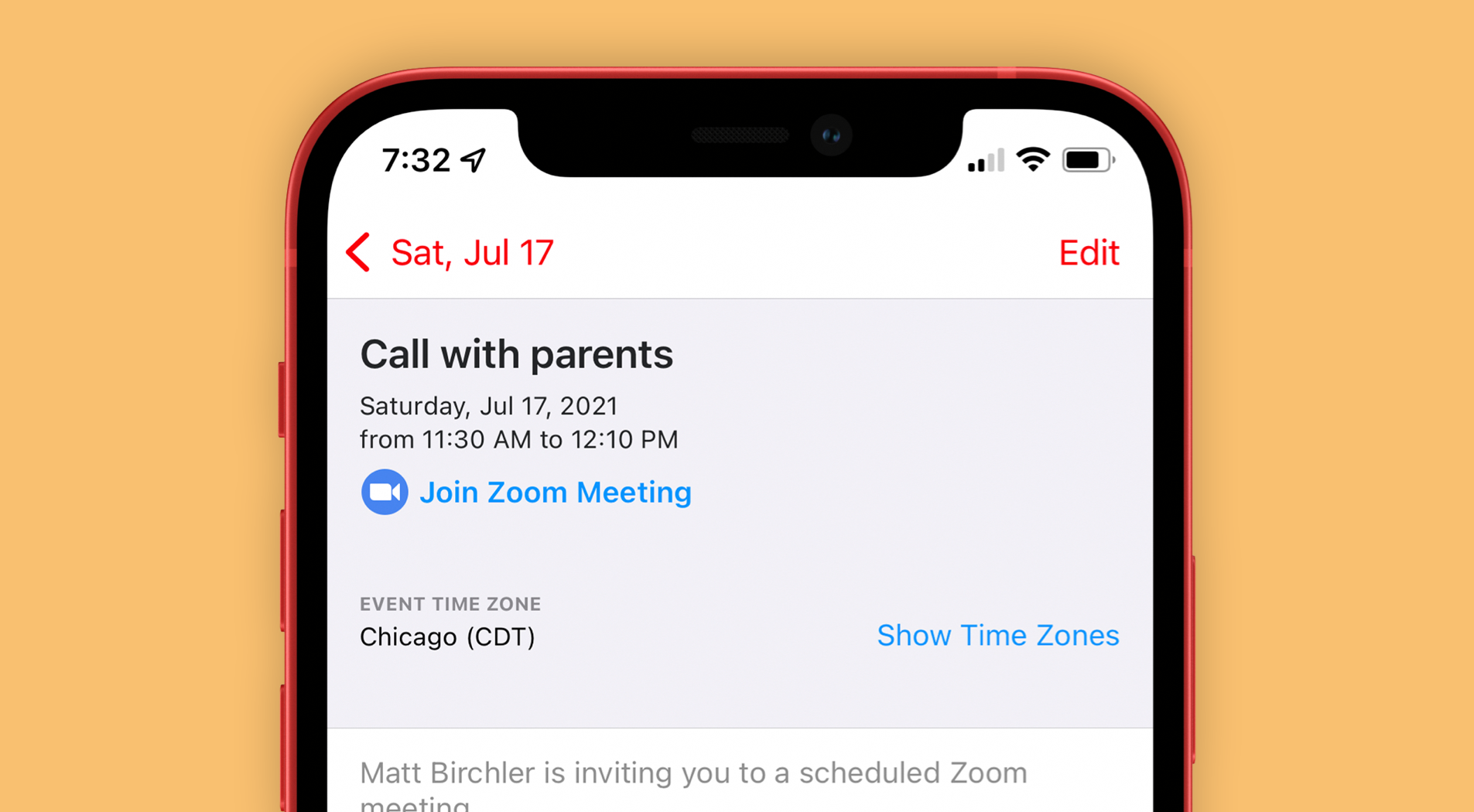
Fantastical is clever enough to capture basically anything you throw at it. Not only does Fantastical find video calls natively integrated into calendars (like a Google Meet on a Google Calendar event), it also checks the meeting notes and URLs to see if there is a link that takes you to an assortment of other apps. This all happens automatically, so you don’t need to tell other people in your company how to create meeting invites, Fantastical just makes it work for you.
And of course, Fantastical supports the biggest players in the virtual meeting space from the likes of Google, Zoom, Microsoft, and Webex, but also 20+ other services (full list here) that may not be as big, but if you use them then Fantastical has you covered.
This is the part where I could dive into a tutorial for how to set this up so that you get the most value out of Fantastical, but there’s nothing to configure. To steal a phrase: it just works. In a world where more and more productivity software is leaning into complexity and the need for users to build their own systems, it’s great to have a service like Fantastical that just works out of the box. Features like this are powerful, but they’re totally seamless and provide value immediately to every user, and I think that’s pretty cool.